Teach, learn and make with our free learning resources
Part of the background to my day-to-day life at work is the steady flow of emails showing me which of our learning resources my colleagues in Raspberry Pi’s education team are developing, discussing or updating at the moment. We use GitHub to manage our content and collaborate, and I get notifications that tell me about new resources, discussions around existing ones, and suggestions for improvements made by members of the Raspberry Pi community.
I get a lot of them: alongside their other projects and outreach, James, Dave, Carrie Anne, Clive, Marc and Ben are constantly creating new learning resources and making sure existing resources are up-to-date. You’ll find everything from worksheets to help you get up and running with Raspberry Pi, to physical computing activities to try at home, to whole schemes of work for teachers to use with their students.
To make it easier to find the kind of resource you want, we’ve grouped our resources under the headings of Teach, Learn and Make. In our Teach resources you’ll find individual lesson plans, complete schemes of work and teachers’ guides, including a teachers’ guide to using Raspberry Pi in the classroom to give educators who are new to the device the information they need to get started.
Our Learn resources guide learners through independent activities. One of the newest is Gravity Simulator, in which students learn about the effects of gravity and how to simulate them in Scratch with Mooncake, the official Raspberry Pi Foundation Cat. It’s one of a number of resources that support activities linked to British ESA Astronaut Tim Peake’s upcoming mission aboard the International Space Station.
Our Make resources support physical computing projects. They range from “getting started” activities for beginners and more in-depth standalone projects to fairly substantial, satisfying builds that you might complete over several sessions. One of these resources is a guide to making a Raspberry Pi marble maze using a Sense HAT. A Sense HAT is at the heart of each of the two Astro Pi flight units that will soon be flying to the International Space Station; on board the ISS its gyroscope, accelerometer and magnetometer will be able to detect how the station is moving, and this activity uses the same sensors to work out which way a virtual marble will roll.

A Raspberry Pi and a Sense HAT can detect pitch, roll and yaw to simulate a marble maze
Millions of educators worldwide use TES Resources to access materials to support their classroom practice, and now they can find a selection of Raspberry Pi Foundation resources on TES too, as PDFs (registration with TES is required to download them).
All our learning resources are available for free under a Creative Commons licence, so you can print, copy, share, modify and do anything you like with the materials. You can also use GitHub to suggest changes to help us improve them – our guide to getting started with GitHub is written particularly with educators in mind. Check them out, share them and tell us what you like best!



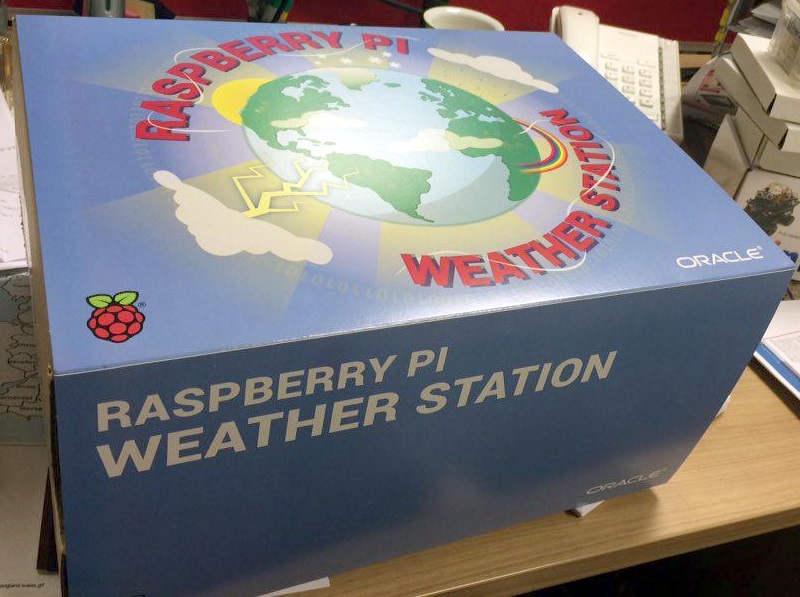

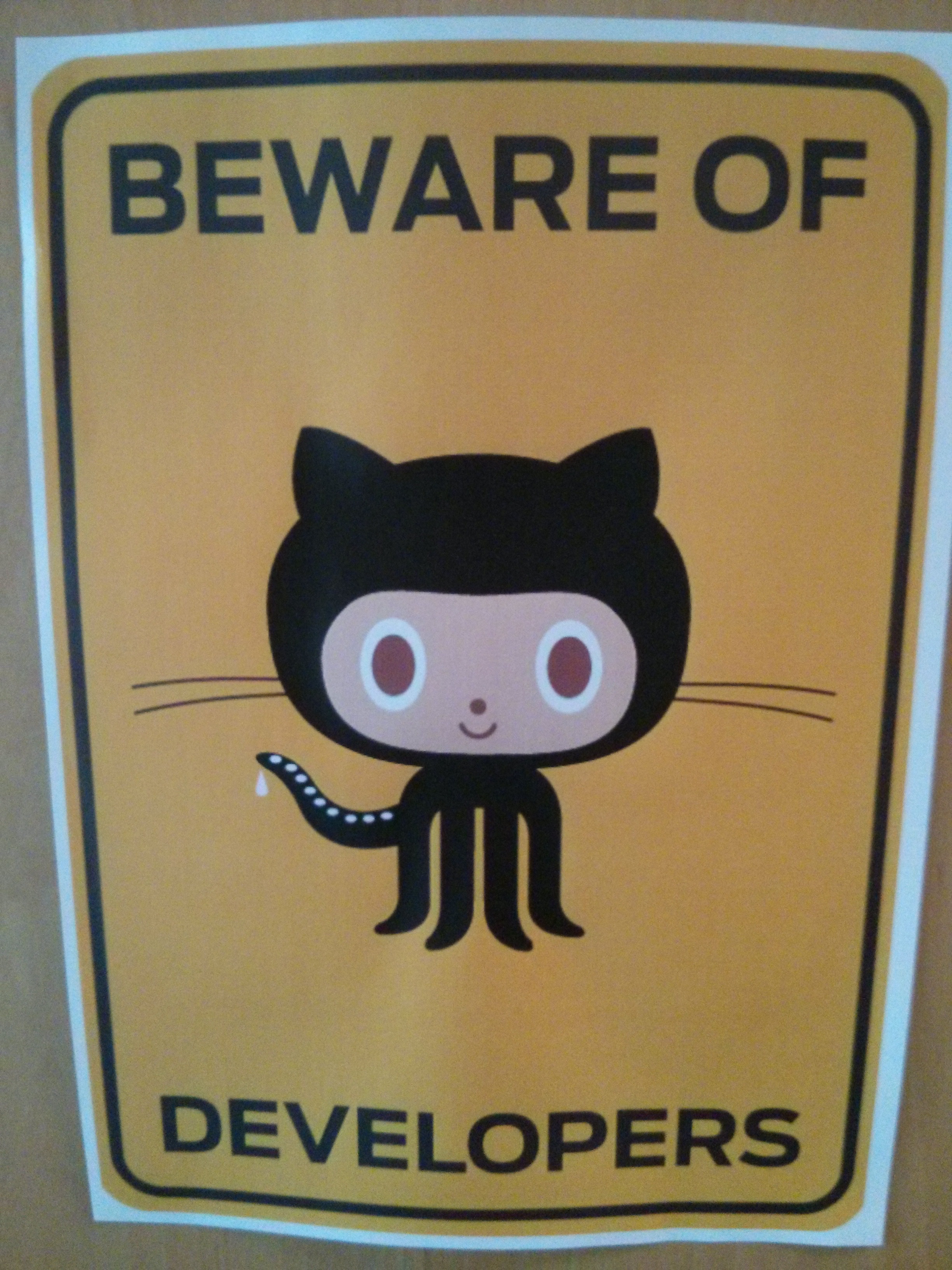



4 comments
Nuex* Luke Castle
Busy week then for me to code
Homer L. Hazel
Hi Folks,
I am pretty sure that Raspberry Pi Folks have heard about the KHAN Accademy.
I was just wondering if anyone has produced any tutorials for the Khan Academy.
I don’t want to minmize the education efforts put forth here, but I believe the Khan Academy might have a broader reach.
Paul
Do you plan to create any tutorials for the official touchscreen display as well, such as creating an interface with buttons for something like the Sense HAT?
John mendes
yeah there is so much content i only wish i could follow half. i found the info i was looking for though for my project specifically. keep up the good job