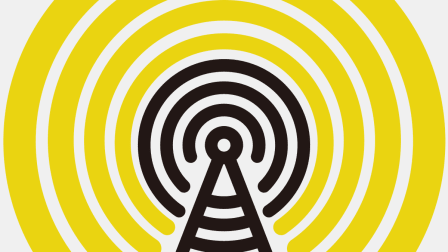Tech Tools and Services That Make It Easier to Work From Home
How to be more productive, cut down on distractions, and avoid wrist and back pain
When you shop through retailer links on our site, we may earn affiliate commissions. 100% of the fees we collect are used to support our nonprofit mission. Learn more.

Millions of Americans are working from home because of the coronavirus, many of them struggling to focus at makeshift desks in a spare bedroom or the kitchen table, with kids or roommates doing the same.
It's easy to become frustrated by distractions or a slow home WiFi network, or simply wonder about the best way to hold a videoconference. Here are some tools that can make working from home easier, helping you stay focused, productive, and sane.
Free Videoconferencing Apps
Even though you're working from home, you'll probably continue to meet with clients and co-workers, and videoconferencing can help with that, as well as keep you in touch with friends and professionals like tax preparers.
A More Robust Home Network
If you've experienced intermittent slowdowns or weak or spotty WiFi coverage in certain parts of your home, this could be a good time to upgrade. A newer router could be especially helpful to handle the increased demands that come with kids gaming or streaming Netflix on screens all over the house, or other adults sucking up bandwidth for their own videoconferences.
If you're in a small home, you might consider the TP Link Archer C3150 V2, $150. But if you have a large home or one with lots of stone or concrete construction, you may have noticed poor WiFi reception in far-flung attic bedrooms and on the back porch. If your productivity strategy is to hide away in those corners of the house, you might look at a mesh router like the Netgear Orbi, $400 for three, or the Eero Home WiFi, $250 for three.
A mesh router uses a base station (which plugs into the modem that connects your home to the internet) and additional satellite units (typically one or two) that work together to spread WiFi throughout your home and eliminate coverage dead spots.
Whether you go for a stand-alone router or a mesh system, modern routers can be controlled with a smartphone app and are simple to set up.
And after you've installed your new router, make sure to take a few minutes to go over these helpful WiFi security tips.
A Standing Desk
If you're working from home long term, even if it's only part time, your aching back will thank you if you abandon the idea of working at the dining room table and consider a standing desk.
Ergonomics experts we consulted for our guide tend to think of these as sit-stand desks, because they allow you to change position frequently throughout the day.
Sit-stand desks come in three primary configurations. Swing arm models clamp to a desk or table and allow you to position a laptop or monitor to standing height (helpful for videoconferences) and then move it out of the way to give you access to your desktop.
Conversion units sit on top of a desk or table and move the monitor and keyboard up and down, usually with a manually operated mechanism. These devices can be versatile and inexpensive, but some models can't be positioned properly for people who are a little shorter or taller than average.
Dedicated sit-stand desks take up space and are somewhat more expensive than the other options, but the best ones allow for a proper ergonomic position for sitting and standing. Most have an electric motor to move the entire desktop, and some come with presets, which encourage you to shift position frequently, something that ergonomics experts recommend.
An Ergonomic Keyboard
Is your work-from-home schedule challenging your work-life balance and taking a toll on your wrists? Keyboards designed with ergonomics in mind can place your wrists and hands in a healthier, more natural position than conventional keyboards to minimize discomfort and even injuries like tendonitis.
Some so-called ergonomic keyboards cost $40 or less, but the better-performing ones in a recent Consumer Reports review start around $100. Our review covered eight different models, looking at ergonomics, adjustability, and how easy they are to learn to use. (These keyboards can feel unnatural at first, especially models that split completely apart into left- and right-hand sections.)
The Kinesis Freestyle2 and Logitech Ergo K860 are among the better performers.
Slack
Slack is particularly useful for teams that can't meet in person.
It's basically a series of work-centric group chats that don't disappear. You can create channels, as the company calls them, devoted to a specific project, subject, or working group. They resemble email threads but are easier to manage and follow.
You can start using Slack in your browser, but the service may be easier to use if you install the app on your computer and smartphone.
Noise-Canceling Headphones
Work-from-home veterans will tell you that establishing boundaries with the other occupants of the domicile is key. But what if you don't have the room to create quiet personal space? Try a pair of noise-canceling headphones.
A favorite around open-plan offices, the Bose 700 represents the state of the art in noise-canceling headphones, albeit for a price: around $400, rarely discounted. If you're looking for something much cheaper, consider the Monoprice BT-300ANC. They sound really good (almost as good as the Bose) and keep out the hubbub (almost as well as the Bose) for around $50. Both headphones have integrated microphones so that you can hold up your end of a conversation.
The Right Printer for Your Work
Are you one of those people who likes to work on paper, joyfully scribbling notes with your Pentel on a freshly printed page? Or do you just need to send out documents for a client's signature?
The value-priced printers in our ratings include lots of good options, whether you need to print dozens of pages or just a few.
If you're printing mostly text, consider an all-in-one laser printer like the Brother MFC-L2710DW. It costs well under $200, but just as important, its toner replacement costs are very low, at an estimated $44 per year. The model prints 16.7 pages per minute and can hold 250 sheets of paper, which is a plus because you'll be the one refilling it.
If you want a model that can print color and graphics with aplomb, look at the Canon Pixma G4210. It's a bit more expensive than other inkjet printers but uses ink reservoirs instead of pricey ink cartridges. That limits supply costs to $6 per year by CR's estimates. Ink cartridges for other inkjet printers can easily cost more than $100 per year.
An Affordable External Monitor
Plenty of us are missing the computer monitors we're used to at the office. The small screen on a laptop can make it a challenge to manage large documents like spreadsheets. And it can make it harder to practice good ergonomics, which is important for comfort and good health.
High-quality external monitors can easily cost $400 or more, but there are some relatively inexpensive options. Our testing shows that the BenQ BL2480T features impressive display quality for a price that typically hovers around $200, along with a wide viewing angle. It rotates to portrait and landscape modes, can be wall-mounted, and includes a built-in speaker.
The BenQ falls a little short when it comes to reproducing colors—in our testing, they were too warm, with a yellowish cast—and it's regular HD, not 4K. So it's not a great choice for video editors and graphic artists. But for most office work, it's more than good enough and is a relative bargain.
The Science Behind Noise-Canceling Headphones
Whether it's concentrating on work or blocking out undesirable sounds, noise-canceling headphones can be a huge help. On the "Consumer 101" TV show, Consumer Reports experts Elias Arias and James Dickerson explain to host Jack Rico the tech behind these handy devices.